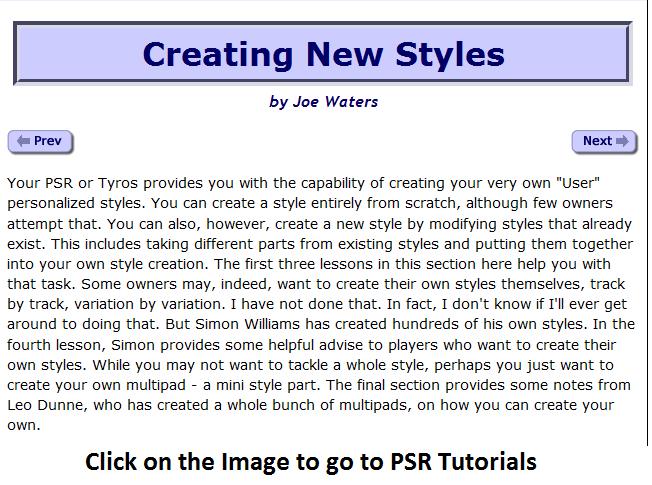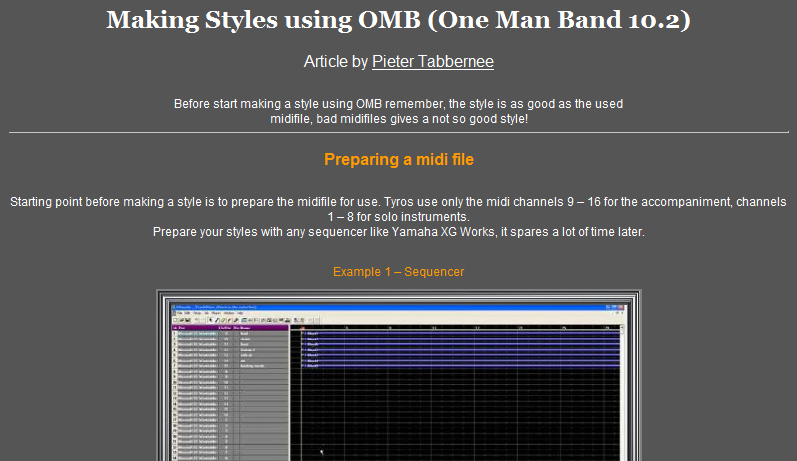Creating a Style from a Midi file
This is a short Video about a program that I use called EMC Styleworks 2000.
This is a very versatile program and it serves several purposes. The main ones being creating Styles from Midi files and the other converting a style from one Brand of Keyboard to another. Both work well to some degree but a little more skill and musical knowlege - or musicality as I prefer to call it is required with creating styles from scratch.
I have recorded this Video using EMC and a Midi file called Chanson D'amour, a song that I like so why not use it.
As you will see I have loaded the program and chosen Midi to Style within the program. By pressing the upper left floppy Icon I can search for my Midi file. Once found and selected you will see that the midi file tracks are shown in the window. Below that window we have the Controls for our style parts. These are editable parts as explained in the Video.
I would have liked to spend some more time in the actual editing of the style within Styleworks, however, for the purpose of a 10 minute Video Tutorial I think it fulfils the purpose. I will add One Touch Settings to the new style on the T3 keyboard. Have played the style and it is not perfect but is very playable as the correct Rythym and Tempo for the named song. So success to some degree. The style can be further edited in a pc Sequencer, however that is another aspect of style creation.
Styleworks is a very worthwhile program to have with all the functions that you can use within Style creation. There are other methods to use and one is to use a pc sequencer and Markers within that program which is in effect the same method that EMC partly automates for you. There is also other programs such as Band-in-a-Box, midi2style probably more. You can of course create or partly create styles on most Top of the Line Keyboards with some being better than others for ease of use or added functions.
This is a very basic instruction for EMC and there is much more to learn, however I think that it gives a good base to progress further if you want to.
Other sections of the EMC Styleworks 2000 Software
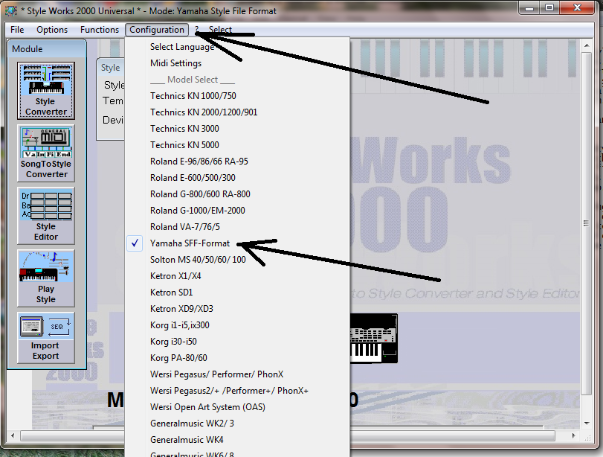
All the possible configurations of keyboard are listed within the software and these can be used for both midi to style or Style to Style conversion
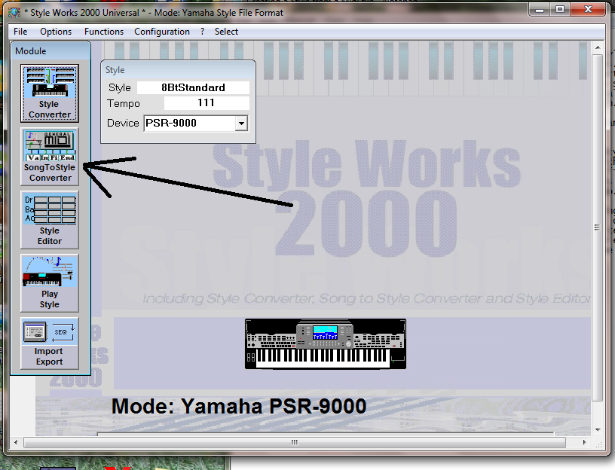
Here we have our properly configured screen for the Yamaha style ready to load our midi file
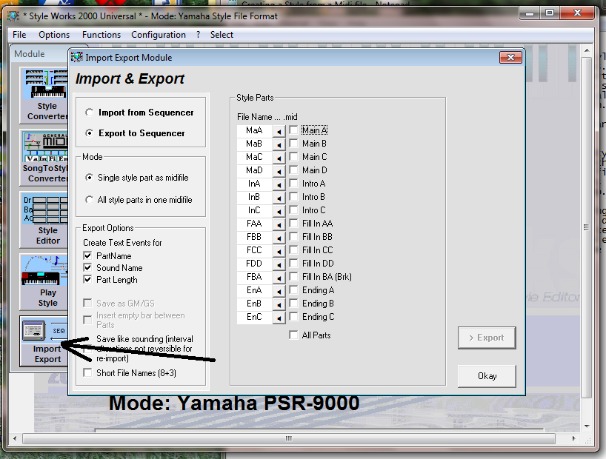
Styles can be imported from a sequencer or exported to a Sequencer software on the pc
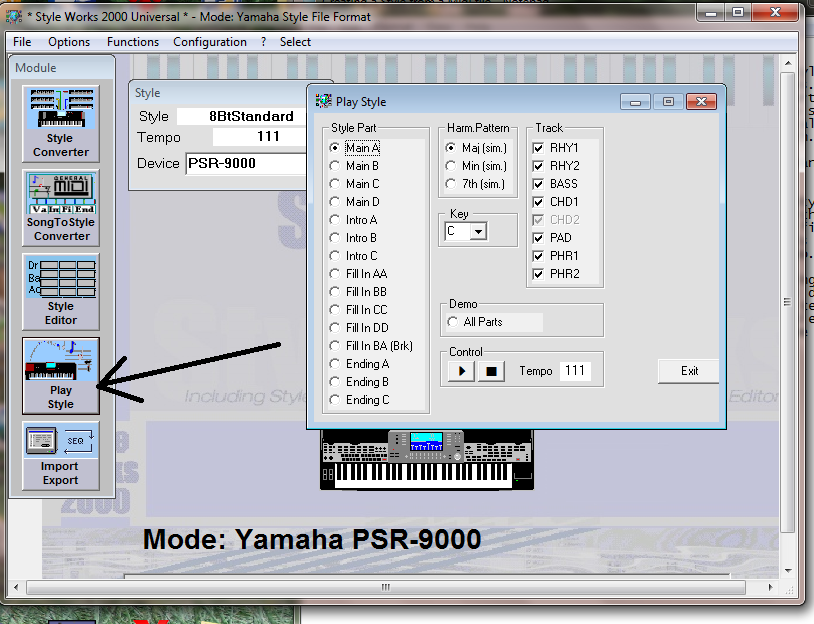
Styles can be loaded in to Styleworks and Auditioned
This Version of Styleworks is now 10 years old but I still find it to be a very useful tool to own with regard to style creation, conversion and manipulation. The more modern Version of Styleworks XT has more options including style Batch Conversion as would be expected from a much later model of software. My chosen Method of Style Creation.
For information only:
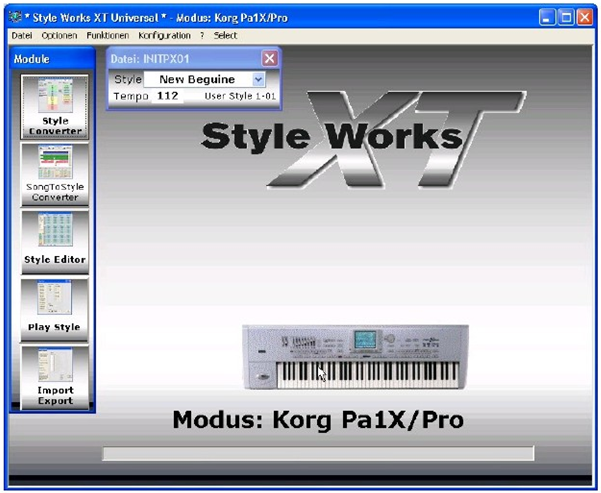
|
EMC Style Works XT |
|
These are the most important features of our programs: |
|
Style Converter - for the conversion of other keyboards' styles for your instrument; you get access to all styles on the market, even to those which were not produced for your instrument. |
|
Song to Style Converter - for the creation of styles from midifiles; you miss a suitable accompaniment pattern for a specific song? No problem - load the song midifile into the Song to Style Converter and "cut" the rhythm from the song data. |
|
Style Editor - for fast and efficient modification of your style data. Alter volumes, sound assignments and transpositions, even for several tracks at once. |
|
Import/Export module - here you can create a midifile from any style. So you may now use all the sophisticated functions of your sequencer program even when editing styles, just as if it was a GM song. |
|
The single versions (e.g. Style Works XT Yamaha, Style Works XT Roland) provide working in the format of the relevant manufacturer, i.e. you can convert the styles of almost any other keyboard to e.g. Yamaha and create styles from midifiles for Yamaha. Style Works XT Universal is nothing less then the summary of all 8 single programs into one and provids conversion between all formats and the creation of styles from midifiles in all formats. |
|
Single versions are available for: Technics * Roland * Korg * Solton * Yamaha * Wersi * Generalmusic * Kawai |
|
The main functions are practically the same in all versions, so the subsequent description will be valid for any of the program. |
|
Main page of Style Works XT Universal: |
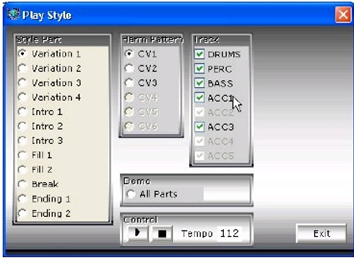
Select the desired destination format and the program module which like to work in. The Play Style module provides playback functions in order to listen to all style parts by the soundcard of your PC. It is available at any time no matter in which of the modules. |
Other modules |
|
More information about the program modules: |
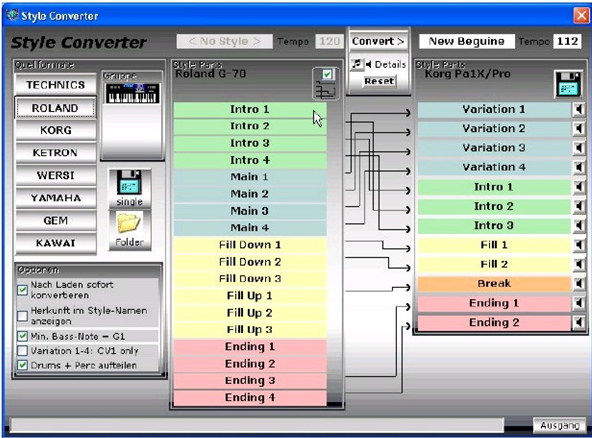
|
Here you can convert other keyboards' styles into the format of your instrument. The style structure will be completely transferred, sounds and drum map will be recalculated as well. Simply select a source format, click the desired style and the conversion will be executed immediately, then save the result to disk. You can affect the conversion by selecting various options (depending on source and destination format). You can even convert entire folders with styles in one operation. |
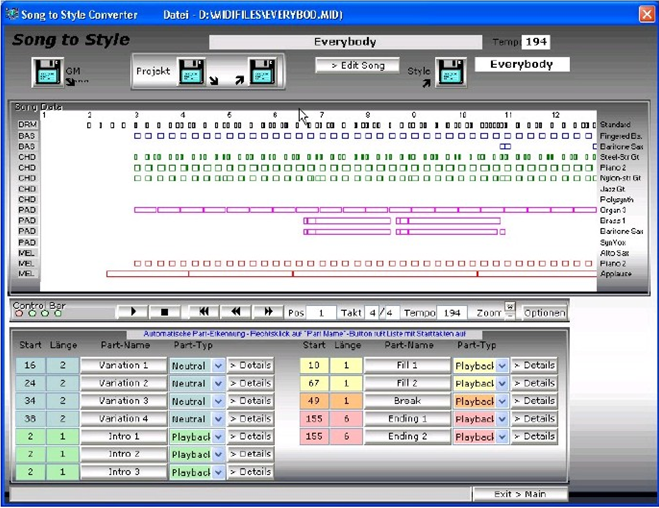
|
Here you can create a style from a midifile easily. When loading the midi data the tracks will be automatically separated into the categories DRUMS, BASS, CHORD, PAD and MELODY (by criteria like note length, number and polyphony). Then Style Works will set a start bar will for each style part automatically. Of course you can do this manually as well, i.e. for each part you can define which section of the song will become which style part (e.g. Intro will be taken from bar 1 -9, Variation 1 from 10 with a length of 4 bars etc.). By clicking the button showing the part name you can listen to new style part as if you would play it in C on your keyboard. An important setting is the Part type parameter. - Neutral: all chord changes will be removed and you will get a part for universal use (normally the best setting for the "main parts", i.e. "Variation", "Main", "Arrangement" etc. - Playback: the original chord settings are being maintained, only a general transposeition is being executed in order to adapt the part to the basic key of C. This is the standard setting for Intros, Fills and Endings. |
|
By clicking the relevant "Detaills" button you get into this part's Part Editor where you can set various parameters for each track and make use of further efficient tools in order to make the result perfect. |
|
-- Keyboards -- Technics KN800/770, 1000/750, 2000/1200/901, 3000/3500/1500/920, 5000, 6000/6500, 7000 |
|
Roland E-66/86/96/RA-95, E-600/500/300/KR-570, G-800/600 RA-800, G-1000/EM-2000, VA-76/7/5, EXR-series, G-70, E-80/60/50 Korg i1-i5 series, ix300, i30-i50 series, Pa80/60/50, Pa1X/Pro, Pa800, Pa2X |
|
GEM WS2/400, WX2/400, WK2/3 4/6/8, Genesys/Pro Wersi Pegasus/Performer/PhonX ("alt" and "+"-series), OAS-System (Abacus etc.) |
|
Solton MS 3/4/5, MS 40/50/60/100 |
|
Ketron X1/X4, SD1, XD3/XD9, Midjay, SD5 |
|
Yamaha SFF kompatible (Tyros/2, PSR-9000/740/640 ... 8000/7000/730/630 etc., CLP) Kawai Z 1000, CP Piano series |

|
Of course you can listen to the result in the Play Style module first or even modify the new style in the Style Editor. You may set your own part assign map as well. |
|
Other modules |
|
Other modules |
|
The Style Editor |
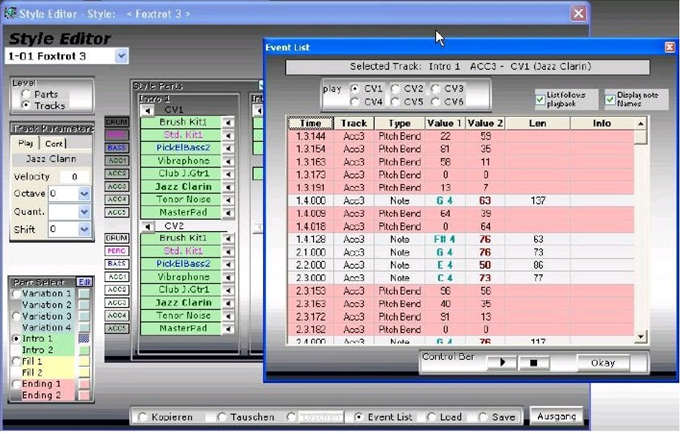
|
In the Style Editor you can modify your styles no matter if the style is an original one from your keyboard, has been converted or created from a midifile. Depending on the structure of the instrument you will always find the matching tracks grouped on one page (e.g. all Intros of a Yamaha Tyros style). Modifications can be executed even for several tracks or several parts at one time (e.g. for all bass tracks in all style parts). |
|
What can be modified? |
|
Level "Parts": Style Parts can be copied, swapped or deleted. Further you can alter the length of a style part (what is impossible with most keyboards) . |
|
Level "Tracks": These parameters can be modified for each track individually: - sound assignment, velocity, octave, quantize, shift (time axis) - all control events like Volume, Expression, Reverb etc (if available in the relevant style format) - device specific parameters (e.g. the CASM parameters of the Yamaha Style File Format) - tracks can be copied, swapped and deleted - Editor for modifying of single events (Event List). |
|
Other modules |
|
The Import/Export Module |
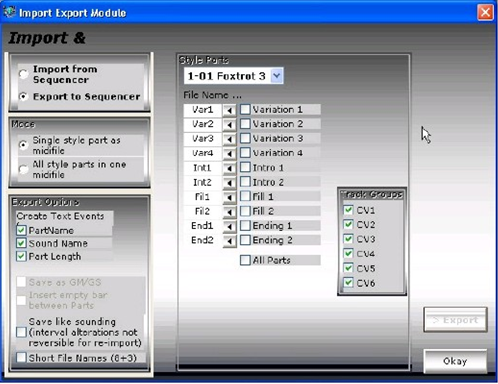
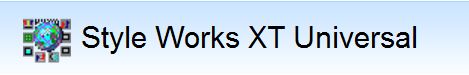
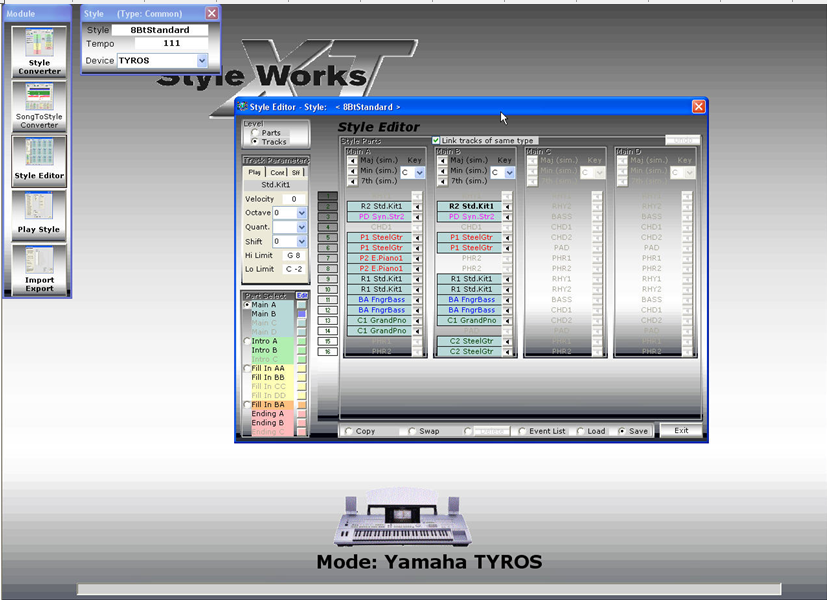
Style Works XT Universal HERE
EXTRA.
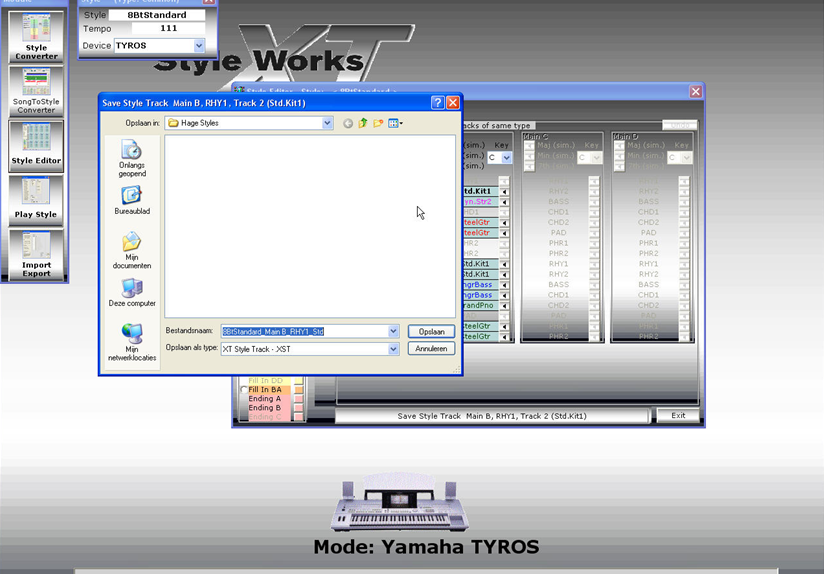
Interchanging parts of Styles with EMC
Using EMC Styleworks by copy and load parts of a style:
Load a style you want to change
delete the parts you want to use for parts from another style
save the style
load the other style
copy the parts you want to use
when done - load again the first style
load the parts you have saved from the second style
done………….
Some samples 'how to do' this in the pictures ……….
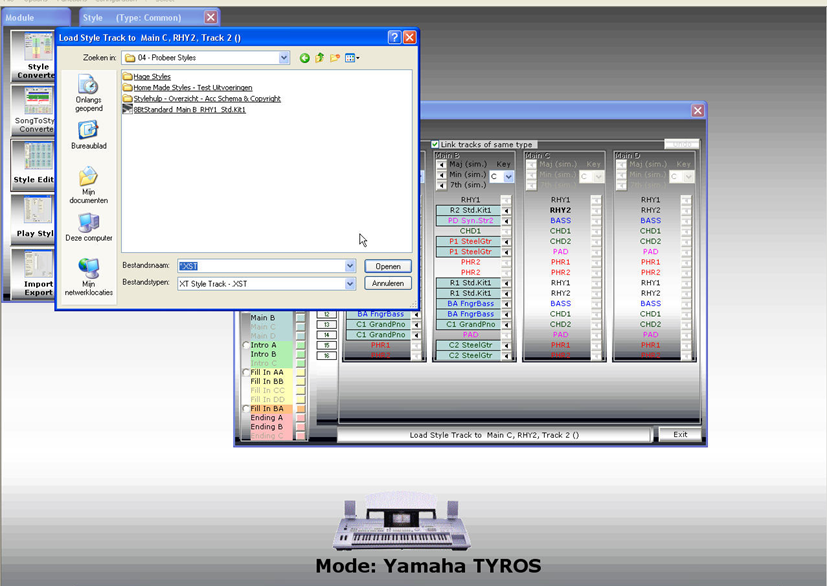
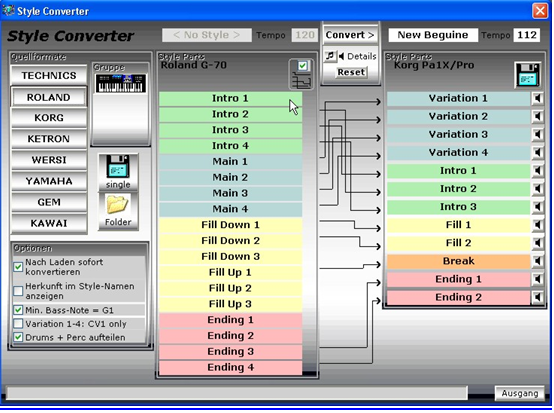
Style Conversion with XT
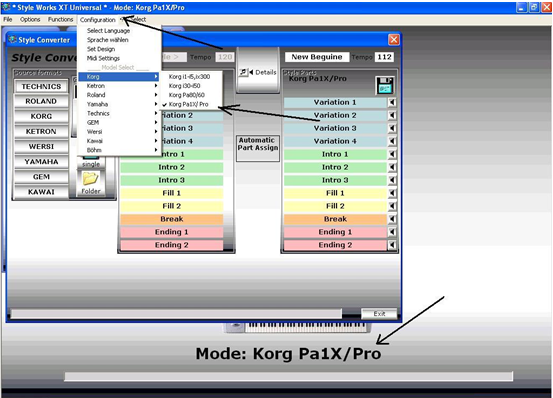
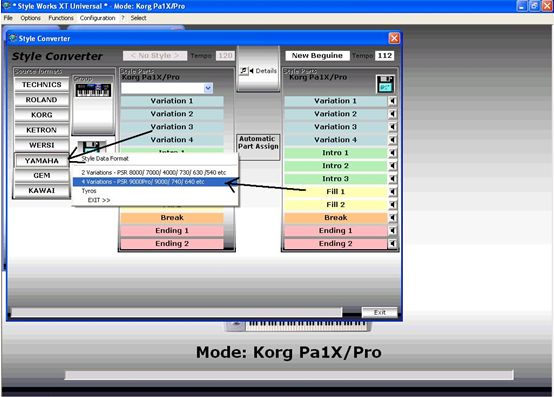
Here you can convert other keyboards' styles into the format of your instrument. The style structure will be completely transferred, sounds and drum map will be recalculated as well. Simply select a source format, click the desired style and the conversion will be executed immediately, then save the result to disk….
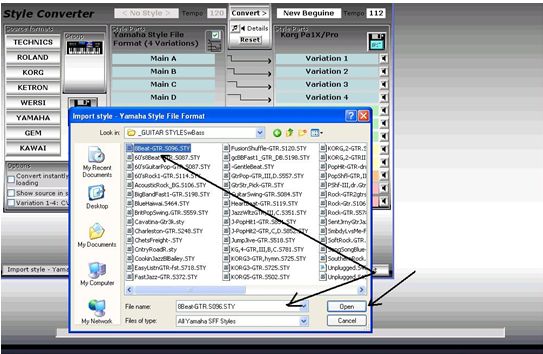
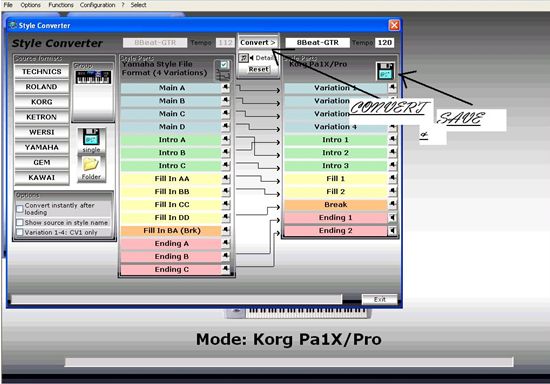
As they say a Picture says a thousand words.
The newly converted style is now ready to load into your pa keyboard for further editing to volume levels, change of voice, add pads etc and then to save to your User or other Media……
This is the way that I convert all my styles although there are other ways of performing the same task, sometimes even better, employed by other enthusiasts.
This Demonstration denotes Korg configuration. I have demonstrated elsewhere on this page how to change keyboard configuration....That about sums up EMC Stylworks 2000 Universal & XT.
An Article to follow on from Joe Walters, Owner of PSR Tutorials (with Joe's kind permission)
While this Tutorial is based on the psr Range of keyboards it does contain lot's of very useful information relevant to style manipulation on the keyboard.
How to do this on Tyros
Use your User area as a workbench.
1] Copy the relevant styles to your Workbench
2] Select the style that you wish to copy from
3]Press 'Digital Record' on the keyboard and choose 'Style Creator'
4] On screen you will see the 'Record' splash -> Press the 'exit' Button from Record as it's not needed in this case
5] On the keyboard Press the part button that you wish to copy from. You will now see the Section chosen by you and the pattern length. Press Button 'I' to save
6] Now select the style that you wish to copy to on screen and press OK. If this is not a first save then the software will ask to overwrite -> OK
7] Exit Style Record and Check your edited style
Here's a Demo mp3 of the finished style created this way. Hopefully you will notice the differences in the type of variations also different Intro's and Endings added...
Cool Jazz DemoT3.mp3

|
CoolJazz Mod kb T3-4.T109.STY Size : 32.737 Kb Type : STY |

|
how to create a User Style from scratch.pdf Size : 15.17 Kb Type : pdf |

|
CoolJazz Mod kb T1-2.T109.STY Size : 33.728 Kb Type : STY |
An Article from my Friend Piet Tabbernee from The Netherlands

Click on the Image above. Links can be found on his Webpages for Programs